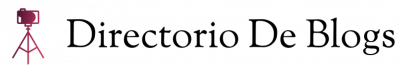Google Slides works like a surprisingly good travel blog

“Do you know any free and easy to use blog type websites?” asked my niece before leaving for Costa Rica. “Google Slides,” I said.
It might seem like a fun choice. Google Slides is generally used for PowerPoint-like presentations. But there’s no reason it can’t be used for travel blogging as well. The recommended blogging tools, even the “kid-friendly” ones, are way more complicated than they need to be. My niece agreed. “I know Google Slides,” she said, “but I hadn’t thought of using it as a travel blog. It’s a great idea.”
On a computer, go to slides.google.com and click the blank presentation at the top, or the “photo album” template. If you choose Photo Album, you’ll get a traditional album layout, letting you swap out Google’s photos and text for your own.
Whether you’re starting from scratch or using a template, head to the “Insert” menu at the top of the screen. From here you can insert photos, videos, music, voice recordings, text, animations, art and more. If you are confused, click “Help” and type what you want to do. Google practically does it for you. There is also a free Google Slides app for the phone, but I have trouble handling small images and text.
When you’re done, click on the word “share” to email or text a link to your friends. Be sure to change the link’s default setting. Under ‘General Access’, next to the word ‘Restricted’, click the little arrow and change it to ‘Anyone with the link’. Otherwise, your recipients will have problems opening it. Remind them to go to the “View” menu at the top of the screen and choose “Slideshow” to see it in its best light.
Even after sharing your link, you can continue adding to your Google Slides album or blog. Your audience will automatically see the latest version each time they click on it. But you can also resend the link every time you add, to remind them it’s up there. As long as your Google Account is never deleted, it should last virtually indefinitely. And you can print it.
INCREDIBLY GOOD TOOTHBRUSH
Normally, I don’t include electric toothbrushes in my tech coverage. But a new one, the Hanasco “Sonic Electric”, for $33 on Amazon, gets my teeth surprisingly clean, better than the much more expensive Oral B.
A dental hygienist friend says she’s long suspected that sonic toothbrushes, ones that vibrate rather than spin back and forth, are superior. My local dental practice says any electric toothbrush is great. “The 7 Best Electric Toothbrushes,” a recent article on NYmag.com, quoted experts who said that sound versus rotation is just a matter of personal preference.
When Hanasco offered me two of theirs for review, I asked them to send one to a friend. He wrote, “After using the new Sonic for several days now and comparing the results to Oral B, I can definitely say that my teeth are more polished after using the Sonic. With Oral B, I feel like ‘there’s still a light film on my teeth.’
The Hanasco Sonic will save you a lot of money on brush head replacement. At my local CVS, a single Oral B brush head costs between $9.33 and $14. On Amazon, Hanasco sells four brushes for $13. Since you have eight to start with, you should be ready for at least two years before you need more, if you replace them every three months. The toothbrush handle should also last longer than the Oral B handle, as the vibrating type wears less than the rotating type. A friend said his Oral B wore out after a few years because the part that holds the brush head deteriorated.
The Hanasco Sonic has four modes: polishing, whitening, cleaning and sensitive gum care, all incredibly gentle. A two-minute timer reminds you to switch between quadrants every 30 seconds, and it’s rechargeable. The only thing missing is the manual. Although easy to follow, it is obviously written by a non-native English speaker.
A GOOD OLD WIRED CONNECTION
If you’re experiencing errors on your smart TV, it might be time to consider a wired connection between it and the router. I use one, but most people get so used to Wi-Fi that they forget about wired.
I was reminded of this by an article on HowtoGeek.com. The writer’s friend received a message on his TV: “Netflix has encountered an error.” So he grabbed an Ethernet cable (remember that?) and plugged it in. So ! Problem solved.
My TV was already connected by Ethernet cable when a very technical friend inspected my configuration. He noticed that I was still using a WiFi signal for my desktop computer. A wired connection makes your Internet experience faster, he pointed out. My God, I had forgotten that.
ARE TECH COMPANIES PROFITABLE?
According to Approve.com, many tech companies are yet to make a profit. These include Epic, maker of Fortnite, founded in 1991. Also Reddit, founded in 2005. Airbnb rakes in $5.30 billion in revenue but has yet to make its first profit. Ditto for Twitter and Snapchat.
The fastest-grossing companies include Intel, founded in 1968, which took three years to complete. Apple, founded in 1976, took two. Google, founded in 1998, also took two years. Amazon, founded in 1994, took nine. Tesla, founded in 2003, spent its first 17 years as an unprofitable company. More information at approve.com/time-to-profit.
Joy Schwabach can be contacted by email at joy.schwabach@gmail.com.